





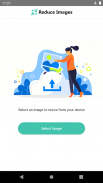
Reduce Images - Free Image Resizer

Reduce Images - Free Image Resizer介绍
With Reduce Images you can quickly make images on your phone smaller and easier to share. Smaller images are uploaded much faster and save data on your internet plan.
This app works in two ways:
- You can open the app, select an image and quickly choose a new size, and share it to someone else.
- You can select "Share" on any image on your phone to share the image with our app. Reduce Images will open and let you resize it and share it to any app or contact you wanted to share in the first place.
Features:
- Simple resizing lets you resize to fixed sizes and qualities for the fastest results.
- Advanced resizing lets you choose a width and height in pixels or percentages, and an exact quality for the image result.
- Preview the image result before sharing.
- Lock aspect ratio (proportions) of the resulting image, or change the aspect ratio as needed.
Visit www.reduceimages.com if you want to resize images on your computer instead.
借助“减少图像”,您可以快速缩小手机上的图像,并使其更易于共享。较小的图像上传速度更快,并将数据保存在您的互联网计划中。
这个应用程式有两种运作方式:
-您可以打开该应用,选择图片并快速选择新尺寸,然后将其共享给其他人。
-您可以在手机上的任何图像上选择“共享”,以与我们的应用共享图像。将会打开“缩小图像”,并让您调整其大小并首先将其共享给任何您想要共享的应用程序或联系人。
特征:
-简单的尺寸调整可让您将尺寸调整为固定的尺寸和质量,以获得最快的结果。
-高级调整大小可让您选择以像素或百分比为单位的宽度和高度,以及图像结果的精确质量。
-共享之前预览图像结果。
-锁定结果图像的纵横比(比例),或根据需要更改纵横比。
如果要在计算机上调整图像大小,请访问www.reduceimages.com。

























